Project Management
We use GitHub Projects to organize and track our work. It uses a kanban system to communicate the current status and flow of tasks across the team. This page explains how this works.
The examples on this page will use the Github repository for this project mol
Viewing the Current Status
- Navigate to a Github Project
In the repository for a project, there should be a 1 next to the projects tab at the top.
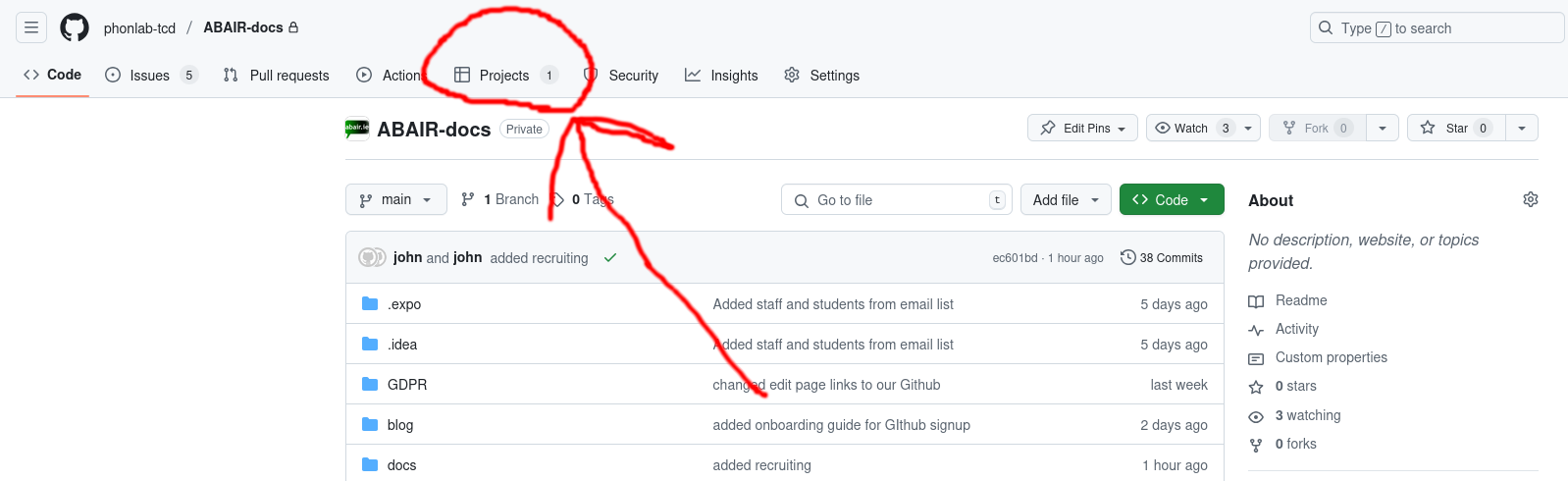
- Click on this tab
- View the Kanban
You will see a number of columns showing the states at which work is at, alongside the pieces of work that are proposed/underway/complete etc.
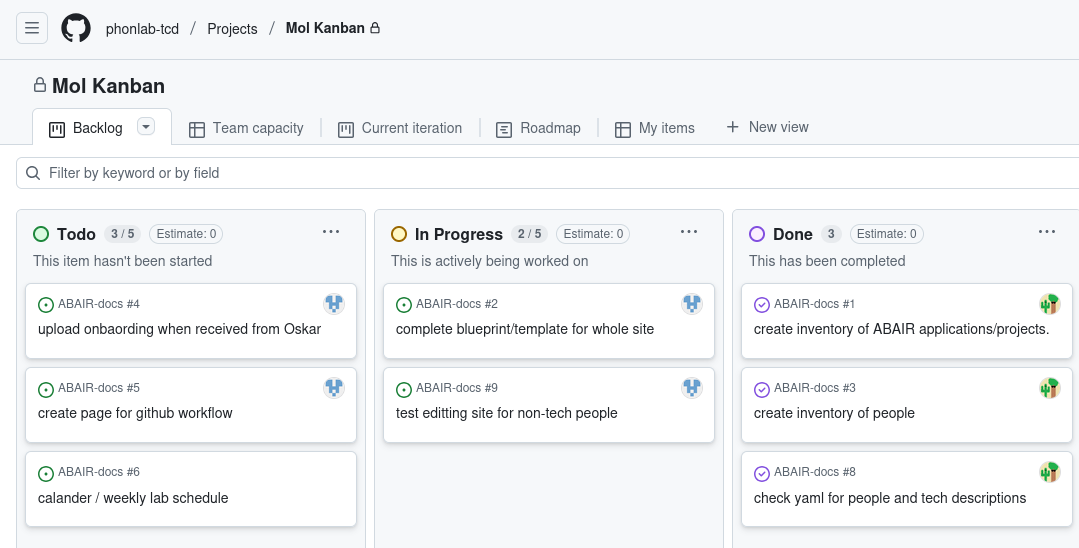
Creating a Task
-
Add Issues and Pull Requests
Drag and drop existing issues and pull requests into columns or create new ones directly from the project board. -
Prioritize Work
Rearrange cards to reflect priority, ensuring that team members can focus on the most critical tasks first. -
Assign Task Owners
Click on a card, and assign team members to specific issues or pull requests for clarity on responsibilities.
Tracking Progress
-
Use Labels and Milestones
Apply labels to categorize issues and set milestones to group issues by specific goals or timeframes. -
Monitor Progress
Regularly update cards, move them between columns, and use filters to focus on specific areas or team members. -
Review Project Insights
Use the insights tab to review the progress of tasks, visualize completion patterns, and identify bottlenecks.
Collaborating Effectively
-
Communicate via Comments
Use comments on issues and pull requests for discussions and updates, keeping everyone informed. -
Weekly Meetings
Conduct weekly meetings within each project to discuss progress, address roadblocks, and adjust priorities if necessary.